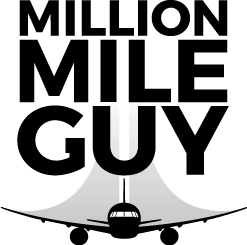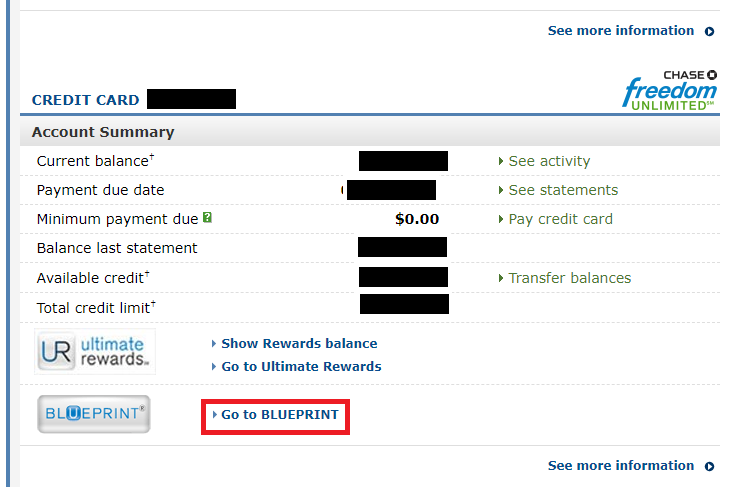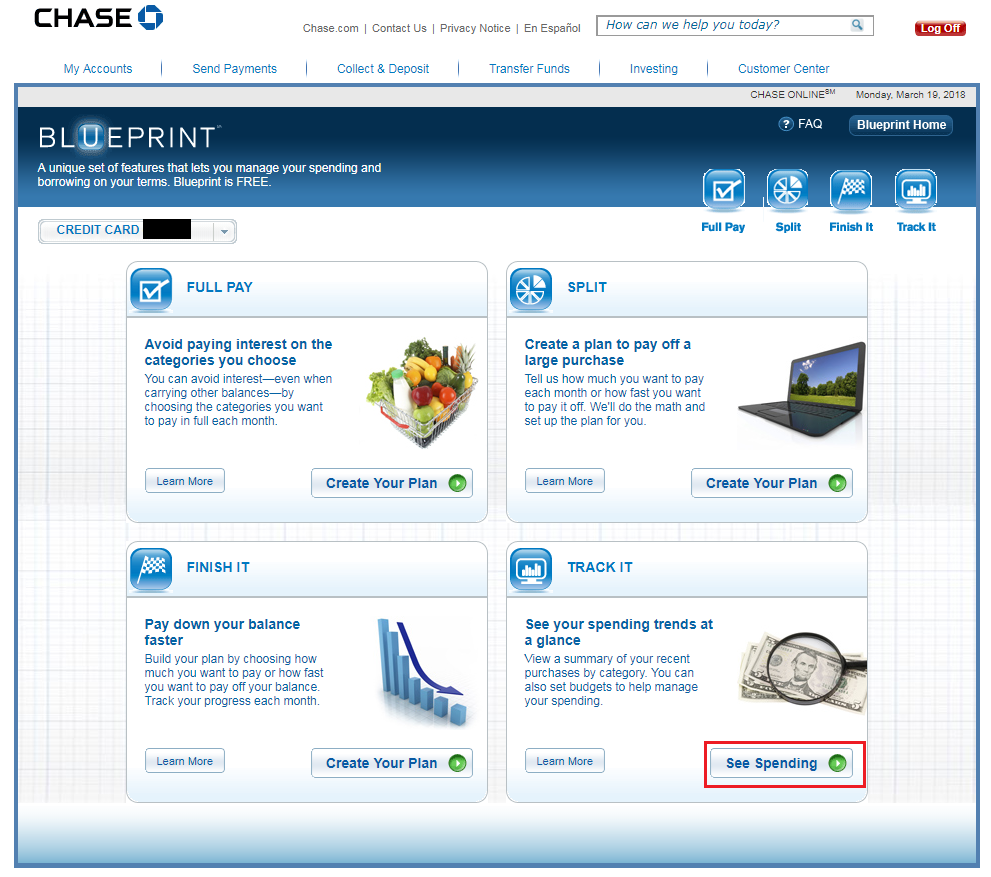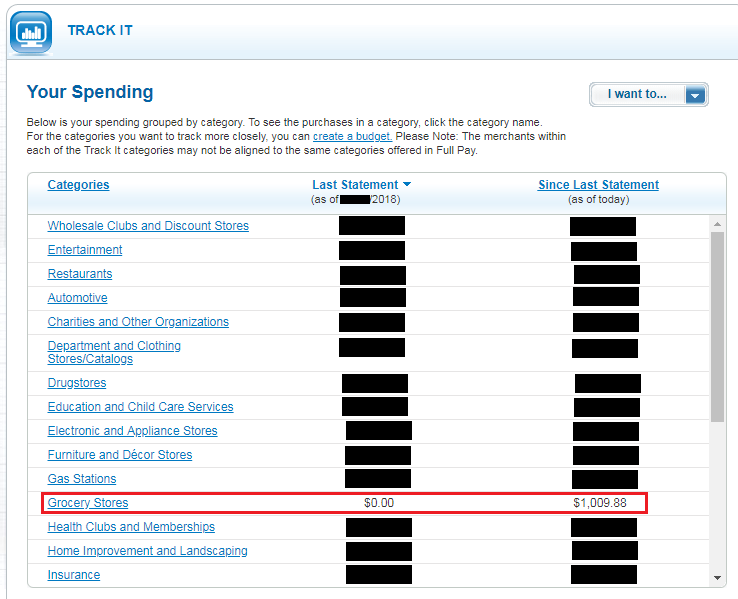Flexing
I’ve had stashes of Flexperks for years. I’m not hoarding them, as I’ve used them for cheap domestic and international flights. Lots of Points gurus aren’t keen on the Flexperks program, and compared to other reward currencies, I largely agree. However with the abundance of cheap flight resources, I’m hoping to increase my Flexperks balance to allow even more booking freedom in the future. Since I downgraded my Chase Sapphire Reserve fairly recently, I enjoy the chance to use Flexperks at 1.5x to purchase flights.
I currently I have around 250k Flexperks points. After some recent flight redemptions, I still have a decent chunk of points for the card that I’ve had in my wallet the longest. I use the Flexperks on occasion and almost always for grocery spend, as it earns 2x in that category. Occasionally I’ll MS the card too, which isn’t easy because I intentionally lowered my credit limit several years ago and earning 1x on Flexperks, even if I’m not paying for the points, isn’t my idea of ideal MS run.
Grocery stores in my area that sell $500 Visa debit (gift) cards have nearly dried up. With Whole Foods and Cub supermarkets pulling all their $500 VGC stock, the single (Hyvee) store that still (consistently) sells cards isn’t always stocked and kind of a back burner option for me. I’m also interested in finding options for next quarter’s Chase Freedom 5x grocery category bonus, as well as options for future grocery bonus rewards cards. Those factors led me back to an old faithful: Walmart.
Paying for Points
I don’t like paying for points. Splashing cash for a depreciating asset isn’t my idea of a sound investment. Seeing your points balances rise is exciting, and nearly addicting at times, but it’s not worth paying good sums of money to keep the wheel turning. Right now I’m at 250k Flexperks. I’m hoping to get my balance up to 300k to 500k range by the end of the year.
Certain warehouse/discount stores such as Walmart code as grocery. Those results are often based on the register that you make purchases at. I did a little testing to see if a store that I frequent might open some doors as a solid grocery spend option.
Non-Supermarket Grocery?
I figured there was a good chance that the test wouldn’t work out and that my VGCs would just code as a regular discount store purchase, thus only earning 1x Flexperks. With that in mind, I chose the Chase Freedom Unlimited for the purchase instead. That way if the coding test didn’t work out, I’d still earn 1.5x for the purchase. But finding how Chase transactions are coded isn’t always straight forward either. For my test, I bought 2 $500 VGC’s at $4.94 a piece. Several days post-purchase, I logged into my Chase account to find out the results.
After logging in and finding the credit card of interest, you can get to the purchase coding in 2 ways. The first way is through the Blueprint below the account summary details on the main page. Blueprint allows users to better manage a balance, transaction details, and lower interest payments. I never pay interest on credit cards, so those features aren’t of use for me, but the resource also shows how purchases are coded.
Once in Blueprint, you have a number of account options available to you, but most of those are geared toward making payments. To see how what category a transaction codes as, go to the “Track It” area in the lower right portion of the screen and click on “See Spending”.
Inside the “Track It” area, spend categories appear with the amounts spent in each area as well as the current spend. My VGC test totaled $1,009.88, and as the image (below) shows, the purchase did record as a grocery purchase. An interesting note for this particular store was that I initially tried buying the VGCs at self-checkout, but that turned out to be cash only. Fortunately I was able to buy them at the Money Center. It’s worth pointing out that some employees (and even managers) in Walmart’s Money Center won’t allow the VGC’s to be purchased with credit card. That’s not hard coded into the system in the Money Center purchase software, so knowing a “friendly” service representative was key.
The second way to find the coding of a Chase purchase is to click on “See Activity” for the card on the main page after logging in. That brings you to the transaction and balance details, where you select “Dispute a Charge/Manage open disputes”. Don’t worry, you’re not actually going to dispute anything.
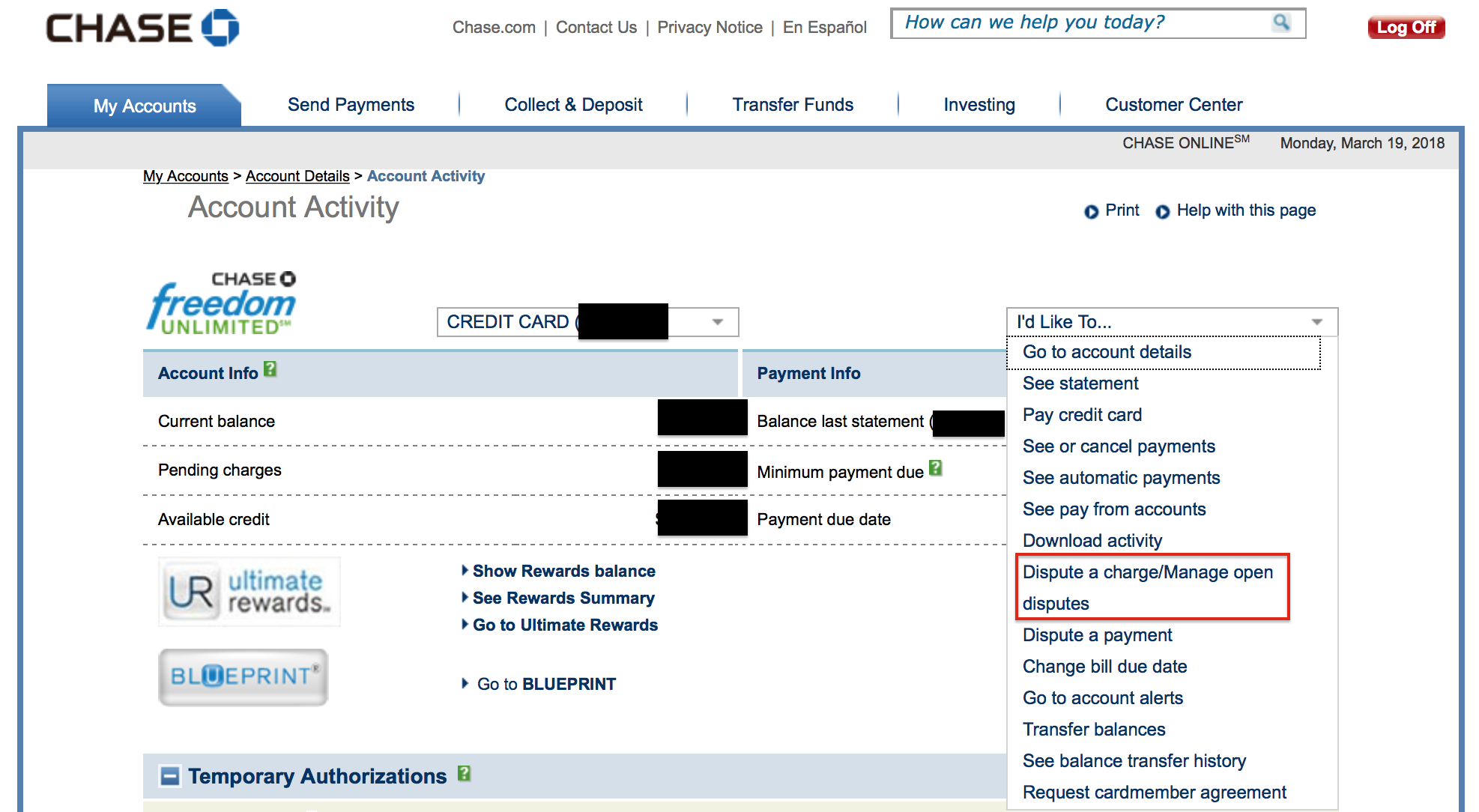
Dispute charge feature will also allow you to see the transaction category
Once you have selected to Dispute a charge, you’re brought to a screen where you can view each transaction in more detail. Here you’ll clearly be able to see what Merchant category a purchase falls under.
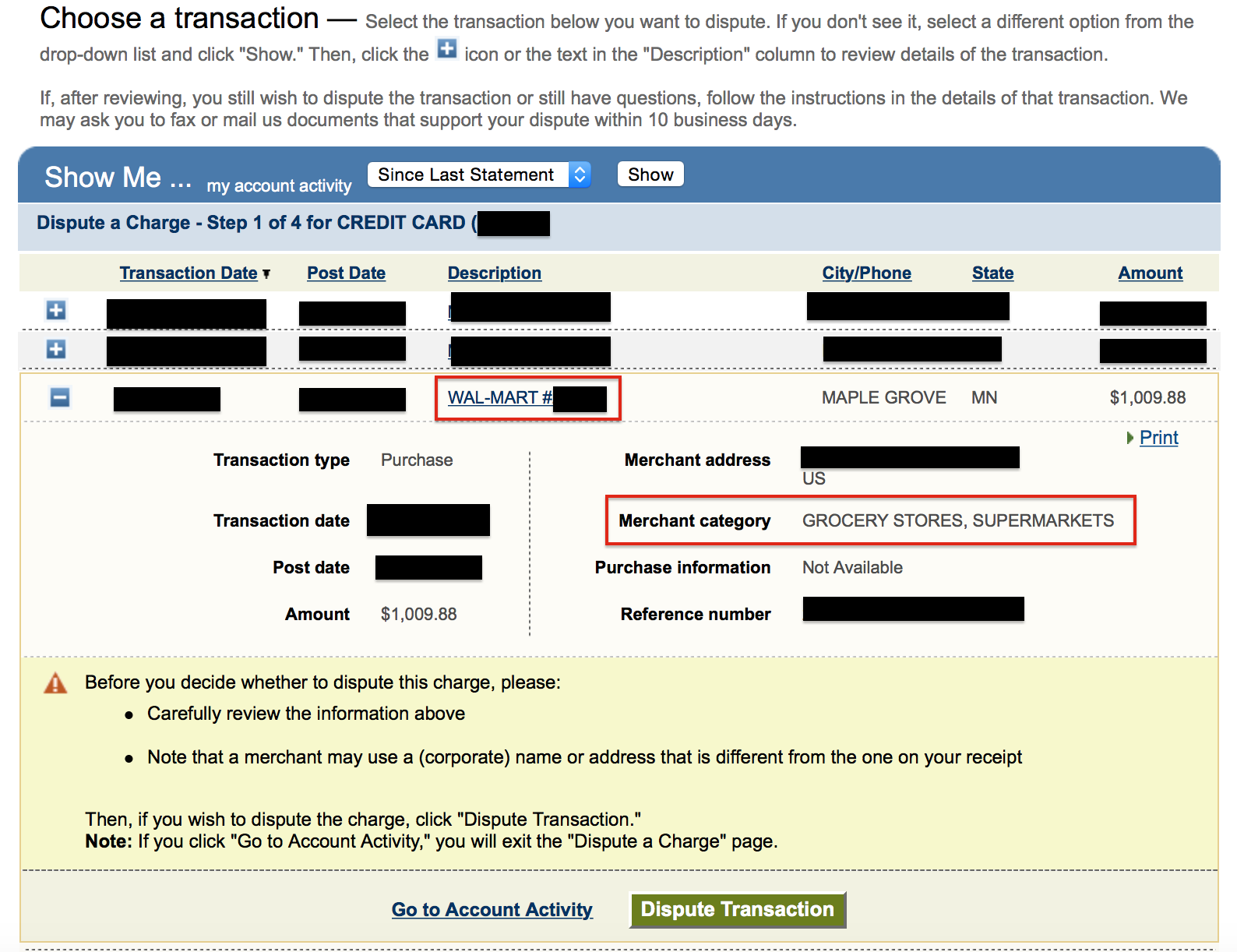
Walmart VGC purchase clearly displays as Grocery
Conclusion
Earning 2x Flexperks on grocery spend at Walmart is nice because the VGC fees are lower ($4.94 vs $5.95) compared to my other local supermarket option. The Walmart VGCs can also be liquidated on the spot after purchasing, which is definitely a value add. Basically by earning 2x, I’m paying $2.47 per $500 card, which is considerably less than I would pay at Simon. Put another way, I’m paying $0.0049 or 4/10ths of a cent for the points and redeeming them for a fixed 1.5 cents per point (cpp) or slightly over a 1 cpp margin. Paying nearly half a cent per point is actually quite expensive for me, but I can make up for that cost in other ways.
I took the long way around finding out of VGCs code as grocery at a local Walmart. In hindsight, it would have been quicker if I just used Flexperks for the VGC purchase at Walmart instead of the Freedom Unlimited, but in doing so I learned more about how Chase codes transactions for the future. In addition, the test succeeded and at least one Walmart in my area has plenty of VGC stock that should bolster my Flexperks and other accounts for the rest of 2018.
The moral of the story isn’t really that some Walmart’s code as grocery, but rather to test. Reddit, Flyertalk, Slack, and other resources are great resources for information, but boots on the ground shouldn’t be ignored.